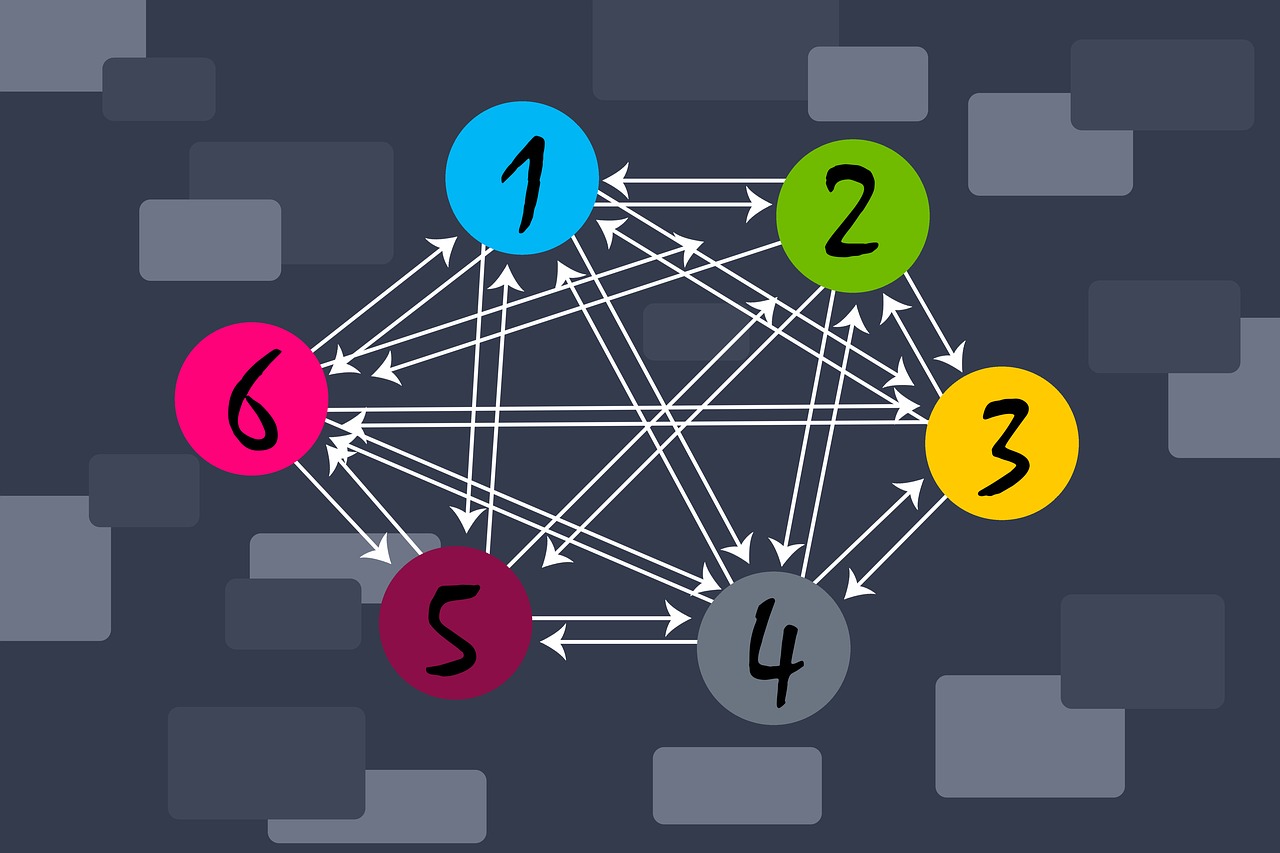
How to Create and Use Bio-Links : A Comprehensive Guide
Created on 13 December, 2022 • Social-Media • 1,070 views • 7 minutes read
Are you looking for a comprehensive guide to creating and using bio-links for your business? With the continued rise of digital marketing, bio-links have become an invaluable tool in helping businesses promote their products and services. A bio-link is a clickable link that can be embedded in a website or social media post and directs people to a specific landing page or website associated with your business. In this comprehensive guide, we'll explore how to create and use bio-links to drive more traffic to your business, increase sales, and grow your customer base. We'll cover the basics of bio-links, how to create them, and the different ways you can use them to your advantage. With this guide, you'll have everything you need to start using bio-links to help your business succeed.
What is a bio-link?
A bio-link is a clickable link used to drive more traffic to your website or landing page. They appear on social media posts and websites and can be used to direct users to a specific page or website associated with your business. Bio-links can be used in a number of ways, but one of the most common uses is to redirect users to product or service pages. This allows you to direct potential customers directly to the page they need and increase the chances of them purchasing your products or services. You can also use bio-links to direct readers to your signup page or other dedicated pages within your website like your contact page or privacy policy. Bio-links are a great way to increase your click-through-rate and get more traffic to your website. They’re also a great way to direct readers to a specific page on your site. This can be helpful if you have content that is best suited for certain readers. For example, if you have a blog post on your website and you know it will appeal more to new readers than returning readers, you can add a bio-link that redirects readers to that page.
How to create a bio-link
There are a few different ways you can create a bio-link, but whichever method you choose, the first step is to ensure you have a landing page or website associated with your bio-link. Once you have your website, you can create a clickable link in one of three ways: Use a link shortening service to create a clickable link. This method is best used with social media posts as it will only take up a small portion of the bio-link space. Use a URL shortener like Bitly, which allows you to create a longer bio-link. This method is best for creating links for links on your website or blog posts. Use a dedicated link shortener like Hootsuite for Business that allows you to create a longer bio-link. If you’re looking for a more permanent solution for your bio-link, a dedicated link shortener is the best option for you. These link shorteners allow you to create links with custom landing pages, track their success, and modify them at any time.
Benefits of using bio-links
There are many benefits to using bio-links, but the biggest ones are increased traffic and increased sales. When people click on your bio-link, they’ll be redirected to a specific page on your website. This allows you to direct them specifically to the product or service they’re looking for or to the information they’re looking for. You can also direct visitors to a page like your contact page or privacy policy to help them navigate your site more easily. Bio-links are also a great way to track the success of your links. Most link shorteners allow you to see how many clicks your link has received and where those clicks came from. This allows you to track the success of your links and make changes where necessary. You can also use tracking methods like Google Analytics to track your bio-link success.
Different bio-link types
There are a few different types of bio-links you can create. These include redirect links, social media links, and path redirects. Redirect links - These are bio-links that redirect visitors to a page on your website. They’re a good option if you want to redirect users to a specific page like your product or service pages. Social media links - These links allow you to post a bio-link directly to your social media accounts. You can choose which posts these links appear on and drive more traffic to your social media pages. Path redirects - Path redirects allow you to redirect users to different pages based on where they came from. For example, if someone clicks on your bio-link from Google and then clicks through to your homepage, you can redirect them to a specific product page.
How to use bio-links in your digital marketing
Bio-links are used in a variety of ways, but the best way to use them is to direct readers to specific pages on your site. This allows you to direct readers to the content they’re looking for or the specific products or services they’re interested in. If you have a blog post that is geared towards new readers and another post that is best suited for returning readers, you can use bio-links to direct readers to the posts that are best for them. You can also use bio-links to direct readers to your signup page or other pages on your site like your contact page or privacy policy. This will allow you to drive more traffic to these pages and help users navigate your site more easily.
Optimizing your bio-links
The best way to optimize your bio-links is to make sure that they’re as specific as possible. The most effective links use keywords and phrases related to your product or service. Make sure that your links are as short as possible without being too vague. For example, if you’re selling shoes, you might want to use the word “shoes” in your link instead of “store.” It’s also important to ensure that your bio-links are being properly redirected. Make sure that the pages you’re redirecting to are optimized and ready to receive traffic. If you’re redirecting readers to your homepage, make sure it’s ready for those visitors. If you’re redirecting readers to a product page, make sure it’s ready to convert readers into customers.
Measuring the success of your bio-links
There are a few ways you can measure the success of your bio-links. You can use a free service like Bitly to track the number of clicks your links have received. You can also use Google Analytics to see how many visitors have come to your site from your bio-links. The best way to measure the success of your bio-links is to use those metrics to make changes as needed. If a majority of your visitors are coming from a specific page or post, focus on making that page or post as comprehensive and effective as possible. If most of your visitors are coming from a specific social media account, make sure you’re maximizing your time on that account.
Technology solutions for bio-links
Bio-links are one of the most effective tools in digital marketing. They’re easy to create and easy to use, and they allow you to direct readers to specific pages on your site. When creating your bio-links, make sure that you’re using a link shortener that will allow you to track your link’s success. You can also use a dedicated link shortener, like Hootsuite for Business, that allows you to create more customized links. This will allow you to create longer links and include more information in your bio-link. There are also other technology solutions available for managing your bio-links. These include marketing automation software and CRM solutions. Make sure that your marketing software allows you to create and manage your bio-links. This will help you create and track your links more effectively.
Best practices for bio-links
When creating your bio-links, it’s important to keep a few things in mind. Make sure that your links are short and to the point. This will help them stand out and get more clicks. It’s also important to make sure that your links are accurate. If you direct readers to a product page and it’s out of stock, they may leave your site never to return. It’s also important to make sure that your links are relevant to your site. If you sell running shoes
Categories
Popular posts
-
Stunning Model Poses That Will Blow You AwayModeling • 3,010 views
-
Top 20 Instagram Hashtags Models Use To Get FeaturedModeling • 2,957 views
-
-
-